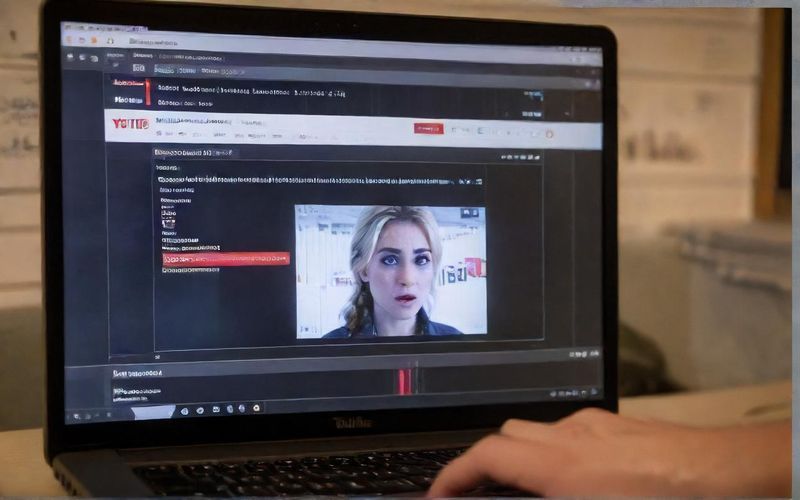Windows 10 Ends: What You Need to Know

Now, I know what you might be thinking: "So what? My computer still works fine!" And you're absolutely right, many of these machines are still perfectly capable. However, as reported by the BBC, the real concern is what happens after that date. Without the crucial security updates that Microsoft has been diligently providing, our Windows 10 devices will become significantly more vulnerable. Imagine it like a castle whose moat is no longer being maintained – it leaves the gates wide open for potential threats. This is especially worrying given the rise in cyber-attacks we've seen targeting everything from large corporations to everyday individuals.
Microsoft is, of course, encouraging everyone to upgrade to Windows 11, and for many, this is a straightforward, free upgrade. But here's where it gets a bit tricky. Not all computers, even those running Windows 10 perfectly well, meet the system requirements for Windows 11. Consumer groups like Which? are highlighting that this could force millions of people to either buy new hardware or face the risks of an unsupported operating system. As Nathan Proctor from US consumer group PIRG points out, this can feel like unnecessary spending and even contribute to electronic waste, which is something many of us are increasingly concerned about in our efforts to be more environmentally conscious.
For those whose machines aren't ready for Windows 11, Microsoft is offering a lifeline: Extended Security Updates, or ESU. This program provides critical security patches for an additional year, but it's not always free, and it doesn't offer the full range of support that users have come to expect. It's a temporary fix, a way to buy some time to figure out the best next step. This could mean exploring alternative operating systems like Linux, or, for many, it might mean it's finally time to invest in a new PC.
It’s a complex situation, isn't it? On one hand, the drive for newer, more secure technology is understandable. On the other, the pressure to upgrade or pay for extended support can feel burdensome, especially when our current devices are still so functional. What feels like the right balance between staying secure and avoiding unnecessary costs and waste for yourself, or for the planet?